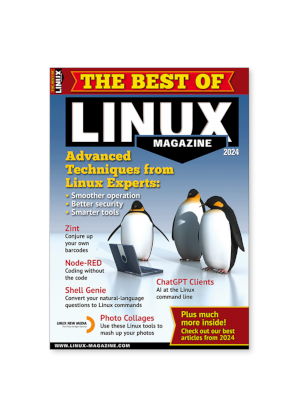Shop on this site if you are located in the United Kingdom.
If you are located in Europe or Switzerland, please click here.
For delivery to all other countries, please click here to be directed to our US Dollar shop.
The Best of Linux Magazine 2024, Special Edition #52 - Digital Issue
This special issue gathers a selection of the best and most practical articles from recent editions of Linux Magazine. Whether you're new to Linux or a seasoned veteran, you'll find something useful in the tips, tools, and technologies inside.
Our mission is to help our readers reach the next level of Linux expertise through accessible, technical articles that showcase the tools and technologies of the Linux ecosystem.